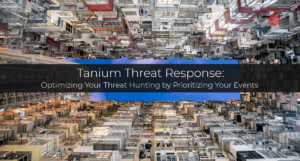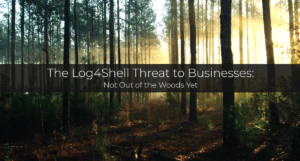When it comes to seeing and controlling every endpoint across your network, there simply is no platform that can compare to Tanium.
However, in our extensive work with a diverse set of clients, we’ve found that some users really want a faster way to execute specific tasks – without having to navigate the Tanium console.
The first class of users – Windows administrators and Linux administrators – is highly technical. These users are often accustomed to getting most of their work done using a shell. With so many other day-to-day responsibilities, these Linux and Windows administrators often ask if they can access Tanium via a simpler console interface in order to patch and secure their systems quickly and efficiently.
Another class of users is help desk support staff. Depending on how IT support staff are organized, the Tier 1 and Tier 2 help desk may need to deploy software updates targeting specific machines using Tanium. In reality, they require only limited access to Tanium and want to avoid deploying packages to the wrong machines or perform other actions by mistake.
In order to get maximum benefit out of endpoint security management using Tanium, clients have asked us to develop a tool with a web console to enable these users to perform basic tasks without becoming a fully certified Tanium operator.
The Custom Workflow Console for Tanium
In response, we’ve developed a simple tool for basic users of Tanium, based on the Tanium API. The Custom Workflow Console is a web app for Tanium that provides a simple way to run queries and schedule patches, and doesn’t require knowledge of how to use Tanium Question Builder.
For experienced admins, it can provide a much faster way to find servers and workstations with the attributes they are looking for; identify potential maintenance windows; and plan and schedule patches.
For help desk staff, it can provide a “safer” way to deploy patches targeting specific machines. They no longer have to worry about forgetting a step and accidentally deploying patches to a much larger number of computers than they had intended.
Use Case #1 – Custodian of 40 Servers
Here is an example of how the Custom Workflow Console works. Say you are the custodian of 40 servers out of thousands in your organization’s network. You’ll regularly check on the status of those servers: when are they scheduled to get patched; are they even ready to get patched; and whether there are any servers that did not get patched, or were only partially patched during the last scheduled update.
Using the Custom Workflow Console for Tanium, your admins can type in machine names in any unstructured format to search for the specific servers they are looking for. They can also type in IP addresses, or last logged-in user or a combination of computer names and IP addresses and last logged-in user. This saves time spent hunting for the “correct” server name and format in order to find them in the system. (The parser automatically runs reverse look-ups in the background, and also de-duplicates as needed.)
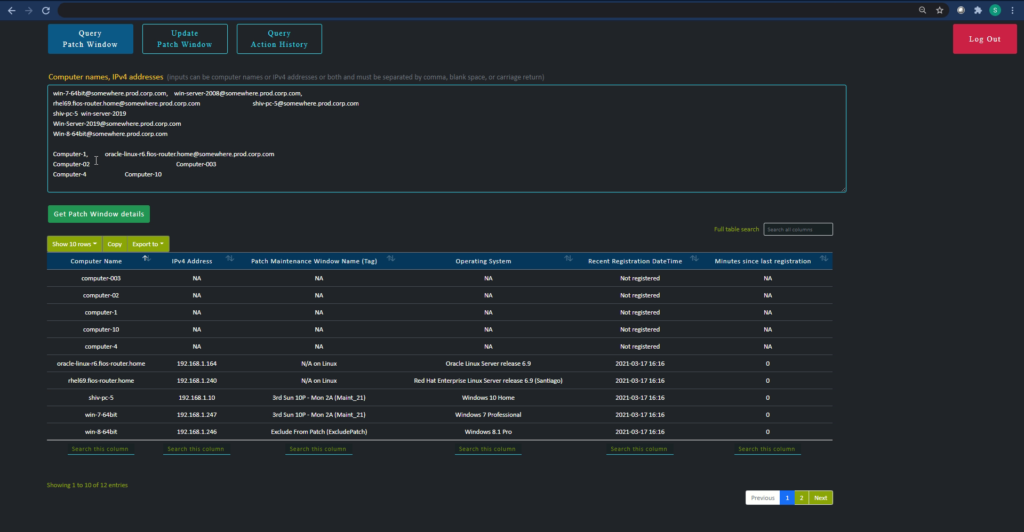
The Query Patch Window page then automatically displays the FQDNs, the IP addresses, the patch window tags, operating systems, the registered time, and how many minutes have passed since the last registration for each of the servers.
The Update Patch Window page allows you to schedule patches with the push of a button. Groups of up to 25 machines can be upgraded at once, and are assigned the same Action ID. Later, when you check on the status of your 40 servers, you can quickly run reports on the relevant Action IDs to find out if any additional follow up is needed.
Use Case #2 – Help Desk Support Staff
If you are a Tier 1 or Tier 2 help desk support specialist, you generally provide very focused support to end users. The Custom Workflow Console enables you to quickly find the status of the computers you are looking for, even without extensive training on the intricacies of Tanium Question Builder and all the additional functionality and access you don’t need.
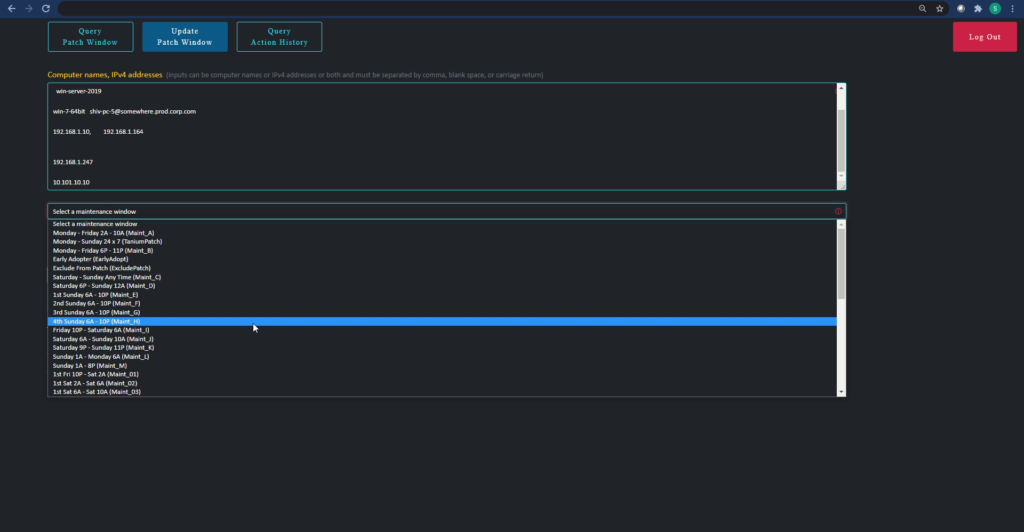
The web app also provides safeguards to prevent you from accidentally patching more machines than you had intended. By reducing the time it takes to find the right workstations and streamlining the package deployment process, you’ll be faster in responding to help desk tickets and in contributing to your organization’s endpoint security.
To Learn More
The Custom Workflow Console for Tanium is just one tool we provide to simplify and automate endpoint security for our clients. At Chuco, we are all Tanium all the time and offer our clients the flexibility to engage our team at the level of involvement and cost that suits their needs.
For more information about Chuco – including the Custom Workflow Console and/or the managed services options we offer to clients who prefer more hands-on support on an ongoing basis – please contact us.